CenterPoint Accounting for Agriculture
CenterPoint Payroll - Filters Tab
On the Filters tab, each report selection is listed at the top along with its current setting. When you select a report selection, an additional screen will display. See the Report Selections and Selected Criteria topic for information about using this screen.
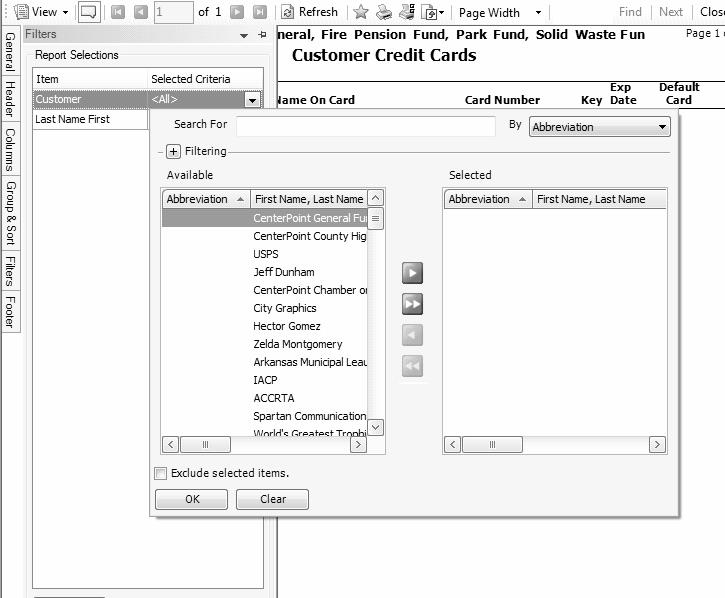
Click More Items to display a list of ALL the report selection items that are available to the report, select items in this list to add the items to the main list as default report selection items when you view the report.
 on the Preview toolbar to view your modifications. If you do not save the report variation as a favorite before you close the Preview screen, a Do you want to save this report in your Favorites folder? message will display, click Yes, enter a name for the report variation in the Enter a name for the favorite box, and then click OK or click No to return to the Report screen without saving the report.
on the Preview toolbar to view your modifications. If you do not save the report variation as a favorite before you close the Preview screen, a Do you want to save this report in your Favorites folder? message will display, click Yes, enter a name for the report variation in the Enter a name for the favorite box, and then click OK or click No to return to the Report screen without saving the report.